JCppEdit
Best IDE for Beginners
A unique platform to code many programs under a single environment, starting from C, C++, Java to HTML, CSS, JavaScript and XML.
A unique platform to code many programs under a single environment, starting from C, C++, Java to HTML, CSS, JavaScript and XML.
JCppEdit is a free as well as "best IDE for Beginners" and is your one-stop IDE for all your coding needs. Whether you need to finish your Java project or submit your first HTML web page or perhaps have a need to code in C language while executing a java program into a Java IDE, JCppEdit will help you achieve your goals easily.
Exploring your project and detecting an error in your code is much easier. You will not waste time detecting errors before compiling codes because you will get a real-time notification whenever you are making any mistake in your C, C++, and Java codes.
You can also create multiple projects, delete, rename, cut and copy multiple files and folders in your project folder using project explorer. The programming languages that can be compiled and executed include; C, C++, Java, Java applet, C graphics, HTML, CSS, JavaScript and XML.
If you are looking for a hassle-free, coding experience, then JCppEdit is the best option for you. The smooth interface and lightning speed of the IDE will immerse you in the world of programming language. It's innovative design and fluid interface makes learning simple and helps you to do more work in less time.
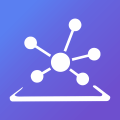
One platform for different types of coding. You can code in C, C++, Java, HTML, CSS, JavaScript and XML.

Compiles your C, C++ and Java programs and helps you to identify programming errors in real-time.

Autocomplete helps you to code faster by providing you with word suggestions while typing.

It saves your task automatically, thus helps you to recover your file from unexpected system failure.

JCppEdit contains all the IDE tools that will boost your code learning. Its' unique design, powerful IDE tools, and navigable interface makes it the most appealing and user-friendly IDE for beginners and intermediates users. With JCppEdit, you can experience the fast and responsive coding you always wanted.



JCppEdit is currently the best IDE you can get for just 12 Dollar, especially if you're a student. It is definitely the latest and cheapest software compared to the other ones. The support is fast and competently. I'm really happy, that the company simply exist. It is a dream for every programmer! So what are you waiting for? Let's code!

Well if you are a fresher and you don't want to become a victim of using different software for different programming needs then this the best thing for you. Why?? Because you can program in 8 different languages under a single roof and it has all the features that will help you out even if you are a novice. And it is free from all such hassles that you face while using other IDEs. So if you want a cheap software that has countless features then this the best you must have.

I am happy to get touch with this IDE which not only helps to work with one programing language but it has all necessary programing language include which helps for the beginner or programmer to work with it without going to other IDE. A simply designed IDE which is very cheap, helpful and extraordinary because it has lots of features which is easy to use.Not so hard as complicated like other IDE... Here at the beginning opening a new file in C, C++, HTML etc..the starting interface is already preloaded..so that user can start their work easily as faster... It's design and performance is great... Hope this IDE will be useful to everyone who Loves programming as coding...